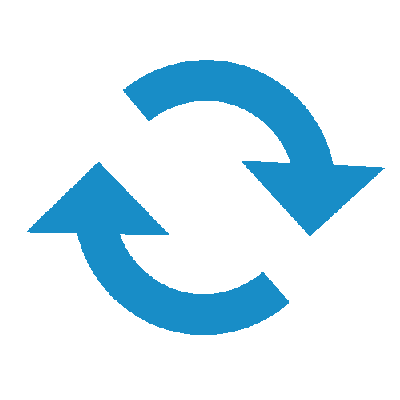|
PNG is short for Portable Network Graphic, a type of raster image file, commonly used to store web graphics, digital photographs, and images with transparent backgrounds. PNG is an image format that uses a new data compression method - without losing the original data. PNG was created to improve and replace the GIF image format with an image format that does not require a patent to use.
Developed by: PNG Development Group
Initial Release: October 01, 1996
File Extension: .png
MIME Type: image/png
Asociated Programs: Apple Preview, Microsoft Windows Photos, Adobe Photoshop CC, Corel Paint Shop Pro, Microsoft Windows Photo Gallery Viewer, Microsoft Paint, …
|
WEBP is a highly compressible image format developed by Google for the purpose of optimizing web browsing and intended as a replacement for JPEG, PNG, and GIF file formats. It supports both lossy and lossless compression, as well as animation and alpha transparency. Using WebP, webmasters and web developers can create smaller, richer images that make the web faster.
Developed by: Google
Initial Release: September 30, 2010
File Extension: .webp
MIME Type: image/webp
Asociated Programs: Google Chrome, Opera, Picasa, PhotoLine, Pixelmator, ImageMagick, XnView, IrfanView, GDAL, …
|