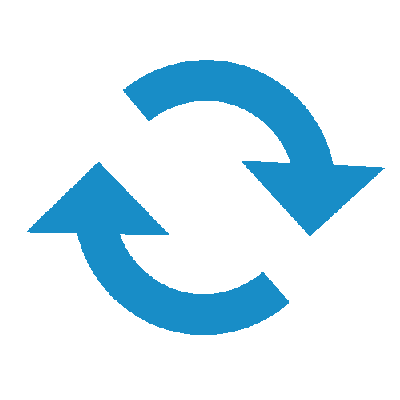|
JPG (or JPEG) is a popular digital image format which contains compressed image data. JPG/JPEG is one of the effective image compression methods, with a compression ratio of several tens of times. However, the image after decompression will be different from the original image. Image quality is degraded after decompression. This attenuation increases with the compression coefficient.
Developed by: Joint Photographic Experts Group, IBM, Mitsubishi Electric, AT&T, Canon Inc.
Initial Release: September 18, 1992
File Extension: .jpg/.jpeg
MIME Type: image/jpeg
Asociated Programs: MS Paint, Adobe Photoshop, Apple Preview, Corel Paint Shop Pro, …
|
WEBP is a highly compressible image format developed by Google for the purpose of optimizing web browsing and intended as a replacement for JPEG, PNG, and GIF file formats. It supports both lossy and lossless compression, as well as animation and alpha transparency. Using WebP, webmasters and web developers can create smaller, richer images that make the web faster.
Developed by: Google
Initial Release: September 30, 2010
File Extension: .webp
MIME Type: image/webp
Asociated Programs: Google Chrome, Opera, Picasa, PhotoLine, Pixelmator, ImageMagick, XnView, IrfanView, GDAL, …
|