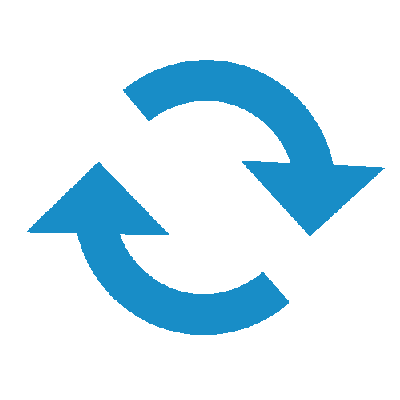|
BMP is also known as Bitmap image file. It is a simple raster graphics image file format designed to store bitmap digital images independently of a display device, originally and primarily on Microsoft Windows and OS/2 operating systems. The format is sometimes known as Device-Independent Bitmap (DIB), since, when loaded into memory using Windows software, the image is held as a DIB structure.
Developed by: Microsoft
Initial Release: 1998
File Extension: .bmp
MIME Type: image/bmp
Asociated Programs: Adobe Photoshop, Adobe Illustrator, Microsoft Photos, Apple Photos, …
|
WEBP is a highly compressible image format developed by Google for the purpose of optimizing web browsing and intended as a replacement for JPEG, PNG, and GIF file formats. It supports both lossy and lossless compression, as well as animation and alpha transparency. Using WebP, webmasters and web developers can create smaller, richer images that make the web faster.
Developed by: Google
Initial Release: September 30, 2010
File Extension: .webp
MIME Type: image/webp
Asociated Programs: Google Chrome, Opera, Picasa, PhotoLine, Pixelmator, ImageMagick, XnView, IrfanView, GDAL, …
|