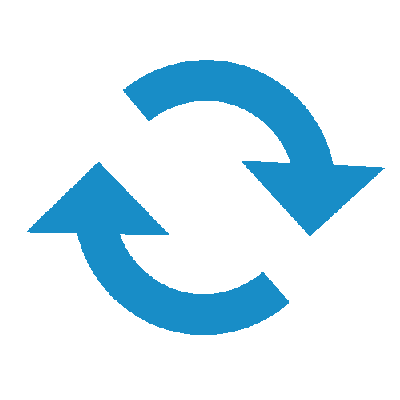|
GIF is short for Graphical Interchange Format, a type of raster image file, which is designed for relatively basic images that appear mainly on the internet. GIF is a bitmap image file format for images that use less than 256 different colors and animations that use less than 256 colors per frame. GIF is a data compression format that is especially useful for transmitting images over small traffic.
Developed by: Steve Wilhite at CompuServe
Initial Release: June 15, 1987
File Extension: .gif
MIME Type: image/gif
Asociated Programs: Paint Shop Pro, Adobe Photoshop, Windows Media Player, QuickTime Player, Picasa, Windows Photo Viewer, MS Paint, …
|
BMP is also known as Bitmap image file. It is a simple raster graphics image file format designed to store bitmap digital images independently of a display device, originally and primarily on Microsoft Windows and OS/2 operating systems. The format is sometimes known as Device-Independent Bitmap (DIB), since, when loaded into memory using Windows software, the image is held as a DIB structure.
Developed by: Microsoft
Initial Release: 1998
File Extension: .bmp
MIME Type: image/bmp
Asociated Programs: Adobe Photoshop, Adobe Illustrator, Microsoft Photos, Apple Photos, …
|